Timeline Assignment: Do you Tiki Toki?
Guest author: Rhonda Reymond
Rationale and Learning Outcomes
Students often treat information as discrete entities and have difficulty connecting it to material in other classes or even reintegrating it within a single course. Making these associations seems especially problematic when it comes to dates and time-periods, and the typical linear approach to teaching art history can exacerbate this tendency. Because digital and media literacy has significant ties to visual literacy, is important to contemporary scholarship and dissemination of knowledge, and is fundamental to becoming an expert learner, I try to incorporate web-based tools and technological learning objectives into my courses. In my seventeenth-century European art history course, I designed a collaborative web-based online timeline project to help students visualize spatial-temporal relationships among events, people, and the creation of objects. In addition, the assignment necessitated that students: reflect upon and reintegrate knowledge learned throughout the semester; extend course material beyond the textbook and class discussions; conduct online research and evaluate sources; enhance their digital and media literacy skills; and engage in peer learning exchanges.
Web-based Timeline Software
While the Chronicle of Higher Education’s ProfHacker blog provided useful information on web-based software, the best resource was this matrix of ten timeline sites from the Instituut voor Publieksgeschiedenis, which also includes a review of various timeline resources. Tiki-Toki’s software and their fee-based Teacher Account best met my criteria. The software needed to: 1) be MAC and PC compatible; 2) have collaborative functionality; 3) facilitate posting of material by novices without coding experience; 4) be capable of adding various media to produce “thick” entries with multiple layers of information (e.g. images, video, links); 5) have customizable themes with compelling visual components to see relationships; 6) have the ability to create multiple threads; 7) include a privacy option for the class.
The Assignment & Reflections
The Tiki Toki Timeline Assignment handout included the instructions, information on signing-up for and using Tiki-Toki, and an Evaluation Worksheet that students had to fill out for each of four entries they researched, wrote, and submitted to the timeline. Each student contributed a 250-word abstract to the Featured Work of Art category and a shorter entry to Artwork from Another Country. Students could choose from among the Significant Event, Significant Person, and Miscellaneous sections for their two other short submissions. Next, each student read all the entries, selected the best for each category, identified an overall winner, and submitted a list to me. Finally, each student made a five-minute presentation using the group timeline to explain his or her entries and answer questions.
The students derived their 250-word abstract for their featured work from their major research paper, which had received feedback from me after both the draft and final versions and had undergone two peer-reviews. Writing this abstract gave students time to reflect upon the work they had completed and made them concisely articulate their thesis and the most important points about the art.
The date of their featured work was a nexus point since their other entries need to have occurred within a five-year time-span of its creation. Their second entry expanded beyond the original geographic location and could be a work of art from anywhere in the world. In the assignment’s next iteration, the length of all but the featured art entry will be longer. Students will also make a proposal explaining how they would incorporate one of their entries into a new edition of the textbook.
Requiring resource Evaluation Sheets affected some students’ approach to research as they mindfully considered the quality of sources while they searched for information, rather than merely filling out the form after the fact. Students self-selected which source to evaluate and completed one sheet per entry. Next time the requirement will be to record the best and worst websites and include and rank according to scholarly quality at least four web addresses used in their research.
The only glitch with the Tiki-Toki software was that the instructions neglect to mention the teacher must provide students with a direct link to the class page; they cannot access it from within their Tiki-Toki accounts. Otherwise, the software was easy for students to use and there were no problems uploading or linking information.
The students were engaged with their own and their colleagues’ research and presentations. They had fun navigating through the timeline to rank the entries and examine the stories their peers curated. When several students made connections between their research and that of their classmates or the course material during their presentations, I considered the assignment to have successfully met its objectives.
More Information on Web-based Timelines
- The Scholars’ Lab at the University of Virginia released Neatline 2.0.0, a geotemporal plotting tool plugin for the open-source Omeka web-publishing platform on 9 July 2013.
- For a review of Timeline JS see ProfHacker 5 March 2013.
- The PC Magazine’s online review of Tiki-Toki with a slideshow from 30 May 2013.

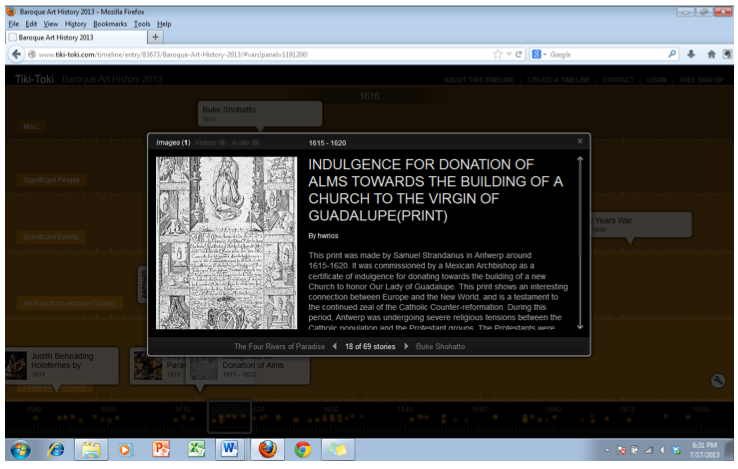
[…] resources related to timelines and maps, see Rhonda Redmond’s excellent timeline assignment: “Do you Tiki Toki?” and the Metropolitan Museum’s Heilbrunn Timeline of Art […]
[…] not properly preparing students for the current and quickly-evolving tech-saturated world. AHTR has many wonderful examples of technological materials and new media that can be explored in contemporary art history […]
[…] We’ve uploaded some lecture content, crowdsourced syllabi, blogged on everything from using varied digital technologies in the classroom to making museum experiences meaningful, and looked in-depth […]